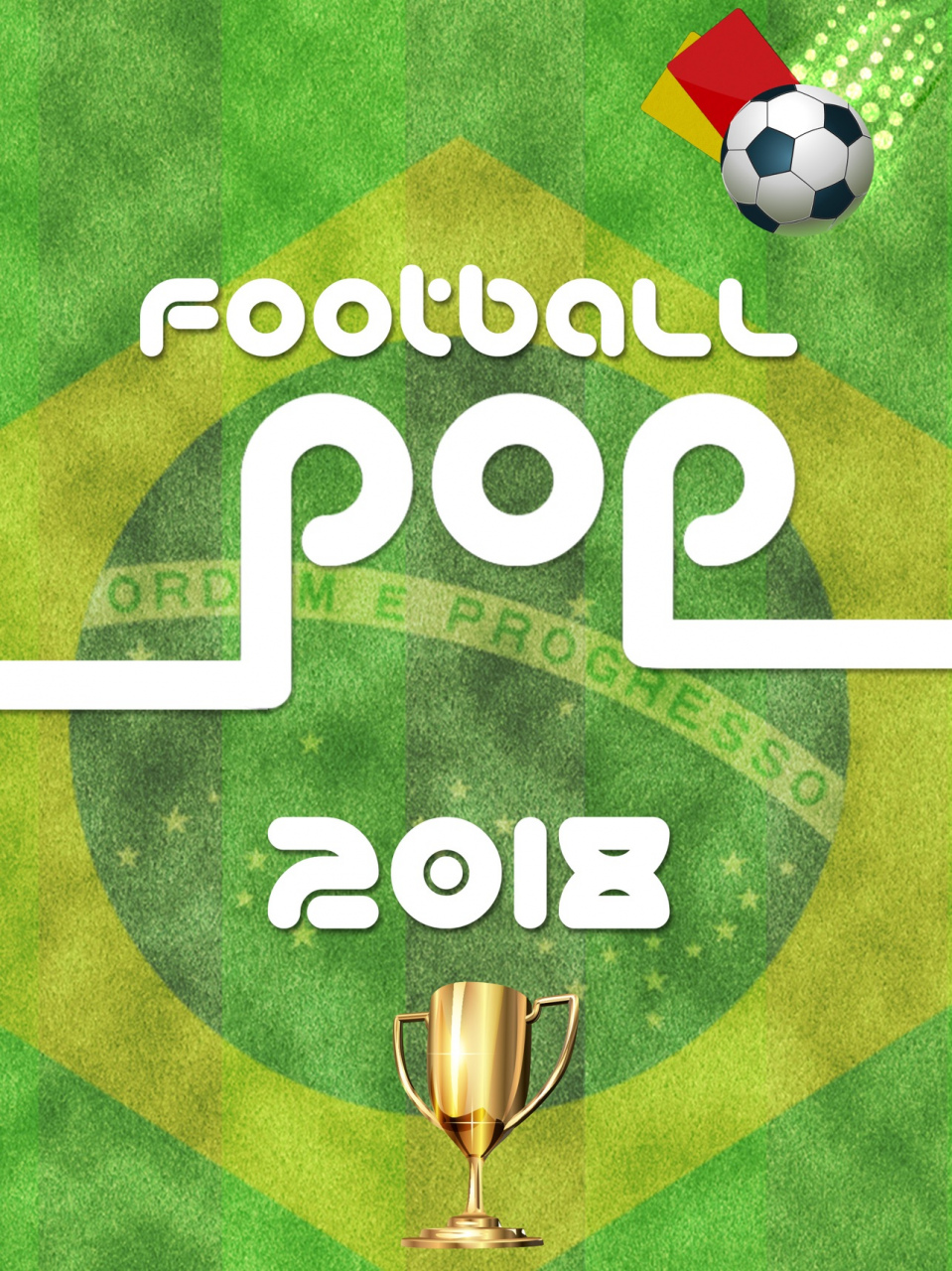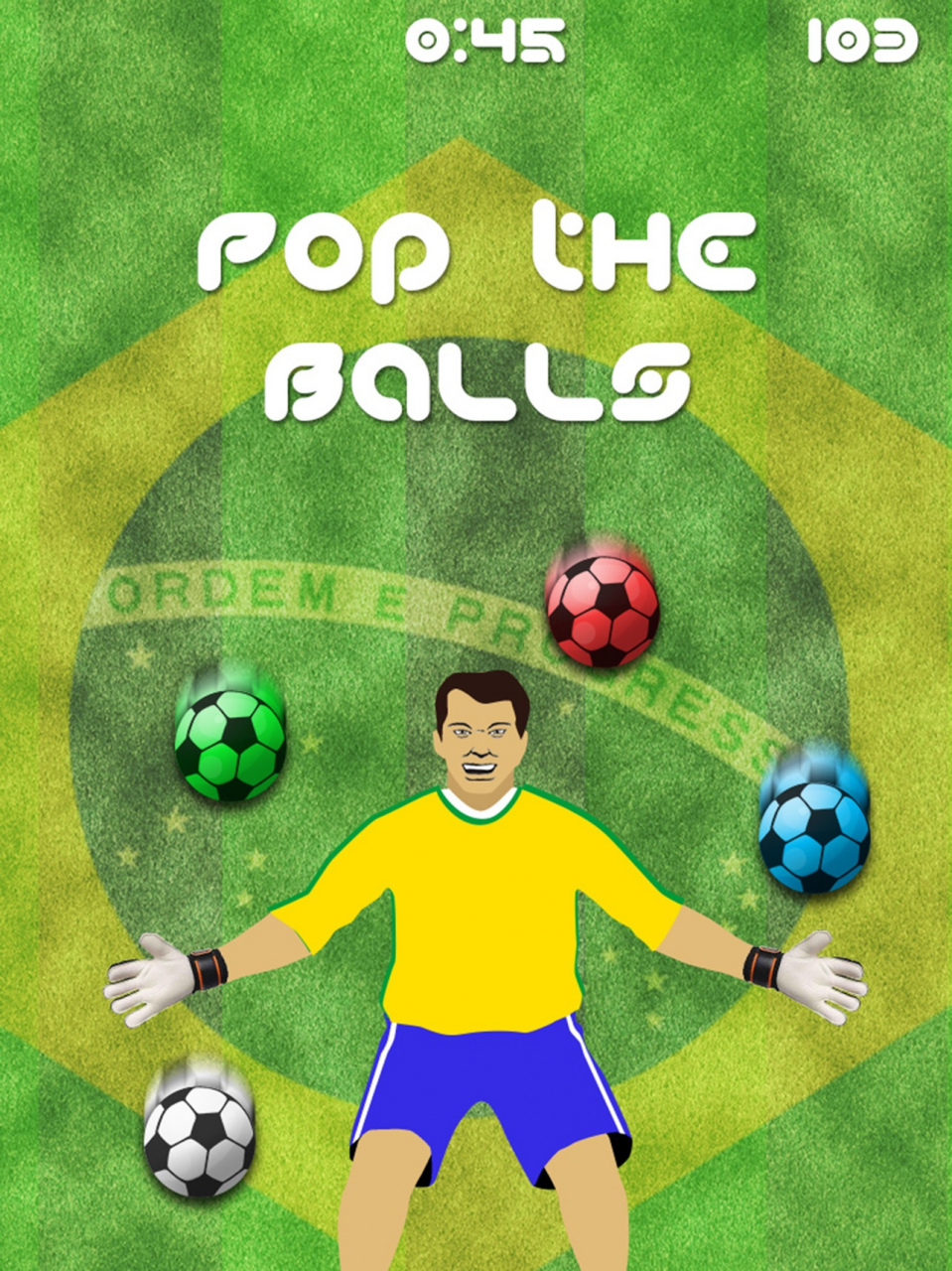Football Pop - World Game 2018 1.2
Paid Version
Publisher Description
Kick off your 2018 celebrations and bring the action in Russia to the palm of your hand with this goal-guarding football game!
Oh no! It’s the big match and the goalkeeper’s ready to play, but his teammates haven’t turned up!
Beat the blitz and keep the goal clear by bursting balls to stop your keeper from being submerged! Grab a falling star to empty the net and take the pressure off a bit, but make sure you don’t get a red card or it’s game over!
Can you fight off the football barrage until the final whistle?
Features:
- World Football-themed graphics and sound effects
- Four different difficulty levels: Youth, Amateur, Professional and International
- Amazingly addictive gameplay!
Enjoy!
The MagicSolver Team
* * * * *
Like us: http://on.fb.me/MagicSolverFacebookFans
Follow us: @MagicSolver
Jun 23, 2018 Version 1.2
This app has been updated by Apple to display the Apple Watch app icon.
Thanks for all the great feedback and reviews. Please keep them coming!
New in this version:
* Lots of fixes and performance enhancements
About Football Pop - World Game 2018
Football Pop - World Game 2018 is a paid app for iOS published in the Action list of apps, part of Games & Entertainment.
The company that develops Football Pop - World Game 2018 is appChocolate. The latest version released by its developer is 1.2.
To install Football Pop - World Game 2018 on your iOS device, just click the green Continue To App button above to start the installation process. The app is listed on our website since 2018-06-23 and was downloaded 6 times. We have already checked if the download link is safe, however for your own protection we recommend that you scan the downloaded app with your antivirus. Your antivirus may detect the Football Pop - World Game 2018 as malware if the download link is broken.
How to install Football Pop - World Game 2018 on your iOS device:
- Click on the Continue To App button on our website. This will redirect you to the App Store.
- Once the Football Pop - World Game 2018 is shown in the iTunes listing of your iOS device, you can start its download and installation. Tap on the GET button to the right of the app to start downloading it.
- If you are not logged-in the iOS appstore app, you'll be prompted for your your Apple ID and/or password.
- After Football Pop - World Game 2018 is downloaded, you'll see an INSTALL button to the right. Tap on it to start the actual installation of the iOS app.
- Once installation is finished you can tap on the OPEN button to start it. Its icon will also be added to your device home screen.